USE OF TECHNOLOGY
The electronic devices issued and available to students are property of Stonebridge World School (SBWS). The investment in the technology is a large part of SBWS’s operations costs and students are expected to use and handle equipment responsibly. Students and their families will be financially responsible to replace or repair equipment that is stolen, lost, or damaged while in their care.
POLICY STATEMENT
1. Sharing of passwords, PINs, tokens or other authentication information is strictly prohibited. Each individual is responsible for their account(s), including the safeguarding of access to the account(s ).
2. The use of SBWS resources to access, further or otherwise participate in activities that are inconsistent with the mission of the school is prohibited. This includes, but is not limited to the following: illegal activity, sexually explicit material, hate speech, violent behavior, bullying, spam, hacking, etc. An exemption is granted for individuals engaged in normal classroom-related activities or research, provided that it is consistent with SBWS’s mission.
3. Students are fully responsible for their computer, including its hardware, software, and any network traffic transmitted by it, regardless if this traffic was authorized by you or not.
4. The use of personal routers (wireless or wired), or hotspots, and/or DHCP servers is strictly prohibited while at school.
5. Using SBWS network to provide any service that is visible off-campus is prohibited. This applies to services such as, but not limited to, HTTP (Web), FTP, !RC, peer-to-peer (p2p) multimedia sharing, game servers, and email.
6. Configuring your computer to provide Internet or SBWS network system access to anyone who is not an authorized SBWS faculty, staff member or student is prohibited.
7. Connecting standard mobile devices used for the pursuit of academic work to SBWS wireless network is permitted, within the discretion of a teach Connecting any other device or system to the school data networks without the prior review and approval of the IT Department or administration is prohibited.
8. Some examples of policy violations:
-
- Accessing another user’s personal private data
- Attempting or coordinating a denial-of-service attack
- Probing and/or exploiting security holes in other systems either on or off-campus
- Using unauthorized JP addresses
- Using a network protocol analyzer or similar mechanism without prior authorization
- Degrading or restricting network access for others, either on or off-campus
- Connecting to systems that one has not been expressly permitted to access
- Downloading, sharing or using copyrighted material including music, movies, software or textbooks (unless permission is given by SBWS staff)
- Participating in activities that are not consistent with the mission of SBWS. In addition, your network access may be disabled if SBWS receives complaints about or otherwise detects inappropriate behavior.
COMPUTER SYSTEMS IN GENERAL
Computer resources are assets of the SBWS and are to be protected from unauthorized access, modification, destruction or disclosure. SBWS reserves the right to monitor computer systems and to read and copy all files or data contained on any device (including but not limited to e-mail messages) at any time and with or without prior notice.
Individual passwords for computers are confidential and may not be shared or posted. If a user’s password is learned by someone else, it should be changed immediately. Each user will be responsible for activity performed using the user’s password. No user should attempt to obtain access to another user’s documents without prior authorization.
Most proprietary software licenses have legal restrictions prohibiting unauthorized use and copying. Each user is responsible for compliance with these legal restrictions. All software used on any SBWS computer (including software available on the Internet) must be approved in advance by authorized personnel. Only authorized person(s) may load software onto any SBWS equipment. Any violation of these guidelines can lead to disciplinary action up.
The principal purpose of electronic mail (e-mail) is business communications of SBWS and its families. The email system should not be used to solicit for outside business ventures or for any political or religious purpose (unless approved by SBWS). All e-mail is the property of SBWS (whether or not related to personal matters). Email should be treated like all other verbal or written business communications. Appropriate language and standards of decency must be used. Offensive, demeaning defamatory, harassing or disruptive messages are prohibited. E-mail which contains confidential or propriety information must be treated as confidential. No one shall provide e-mail access to an unauthorized person or access another user’s e-mail without authorization. The existence of passwords and “message delete” functions do no restrict or eliminate SBWS authority to access electronic communications.
STUDENT EXPECTATIONS:
- Keep the iPad/Chromebook in good
- The iPad/Chromebook needs to remain free of personal markers, stickers, or
- Follow teacher instructions for iPad/Chromebook use in the
- Keep the identification stickers on the iPad/Chromebook.
- Report loss or theft of the iPad/Chromebook immediately to the
- Follow the acceptable use policy for school
WHAT DO I DO IF THE IPAD and/or Chromebook has been damaged while in possession of student?
- Return iPad/Chromebook to the
- For damage, the following charges will apply:
- Screen Repair $100.00
- Replacement Cost for iPad/Chromebook$300.00
- Replacement Charger $40.00
- Lost or Damaged Protection Case $50.00
CREATE A POITIVE DIGITAL CULTURE AT HOME
- Review appropriate websites, apps, and games for
- Monitor online use at
- Discuss and use strong
- Develop and consistently enforce rules at home for online use.